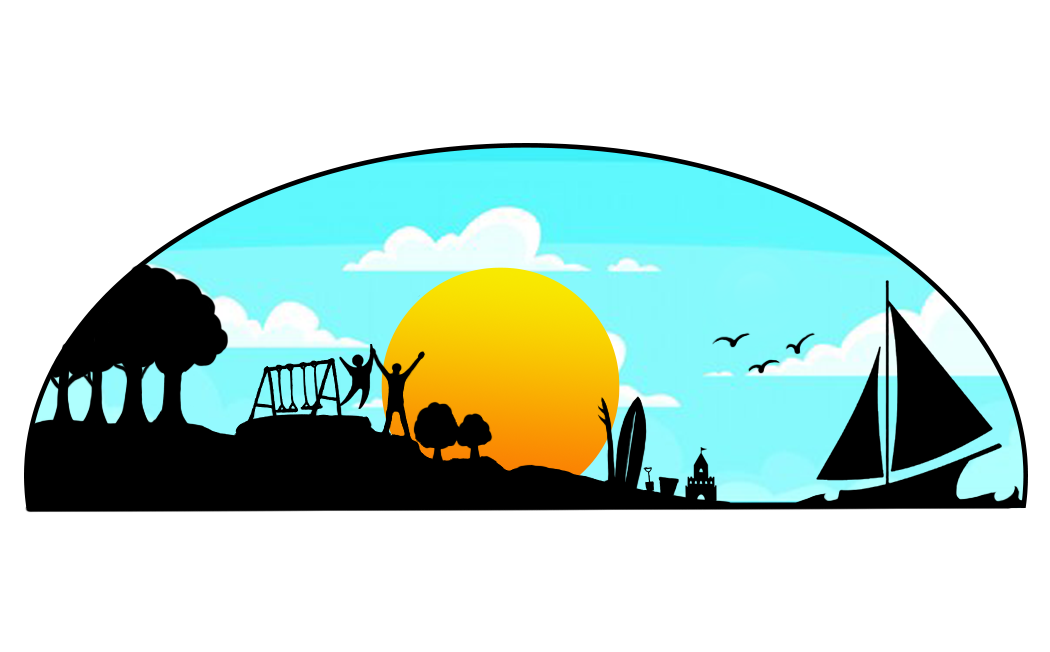2024 Town of Babylon Beach Permit Fees:
Resident: $45
Senior (60+): $20, NYS Driver’s License Must Indicate an Age of 60+
Veteran/Active Military: $20
Active Town of Babylon Volunteer Fire Department Member: $20
Required Documents for All Beach Permit Purchases:
NYS Driver’s License with address in the Town of Babylon.
NYS Car Registration(s) all with matching last names and addresses.
All documents must have matching names and addresses in the Town of Babylon.
Additional Documents Required Based on Your Status as a Volunteer Firefighter, Veteran, Snowbird, or Company Car (Online & In Person):
Volunteer Firefighter: Town of Babylon Volunteer Firefighter ID Card needs to be uploaded
Veteran/Active Military: DD214 needs to be uploaded, if designated on license, please indicate that when uploading, or Active Military ID Card.
Snowbird: Snowbird Affidavit
Company Car: A letter on company letterhead (must be typed) stating:
That the resident has been assigned to that particular vehicle for the year and that they are allowed to use the vehicle for recreational purposes.
The vehicle information (year, make, model, plate, & VIN#)
The resident's name listed as sole driver, and resident's address as it appears on the driver's license.
The company's name and address as it appears on the car registration.
In-Person Sale Dates, Times & Locations:
In person (drive-thru) purchasing will begin Tuesday, April 23rd at various parks throughout the Town. If you would like to purchase your beach permit in person, bring your NYS Driver's License and NYS Car Registration (with matching name and addresses in the Town of Babylon) to a drive-thru location listed below. Please note, sales are credit/debit card only. American Express is NOT accepted.
April 23rd - June 27th:
Tuesdays @ Tanner Park, 3 pm - 6 pm
Thursdays @ Venetian Shores, 3 pm - 6 pm
Saturdays @ Geiger Park, 10 am - 2 pm (Except May 4th)
Saturdays and Sundays @ Gilgo Beach (May 25th - June 23rd), 8 am - 4 pm
June 29th - September 2nd
Daily @ Gilgo Beach, 8 am - 4 pm
Weekdays @ Parks Administrative Building (Phelps Mansion), 9 am to 4 pm
Additional Dates/Times
*Saturday, May 4th, Geiger Park, walk-up booth during Earth Day event, 10 am - 2 pm
May 20 & 21 @ Tanner Park & May 22 & 23 @ Venetian Shoes, 2 pm - 6 pm
May 27 (Memorial Day) & June 19 (Juneteenth) @ Gilgo Beach, 8 am - 4 pm
June 24 & 25 @ Tanner Park & June 26 & 27 @ Venetian Shoes, 2 pm - 6 pm
Three (3) items are needed to complete your in person transaction:
License
Registration
Credit or Debit Card Only - (No Cash - No Checks)
Pricing:
Residents - $45
Seniors 60+/Active Military & Veterans/ Volunteer Fire & EMS - $20
Replacement Beach Permit Procedure:
To receive a replacement permit, the original permit must be taken off the vehicle (no photos) & submitted to the Parks Department. Please note that the permit is designed to shred when removed from the vehicle.
Replacement Beach Permit Steps:
Write the permit number down
Remove the permit from the car (It will come off in little pieces.)
Bring the pieces of the permit, documentation of the new vehicle purchased/leased (bill of sale or lease agreement), and the permit number to the Parks & Recreation Department located at 151 Phelps Lane in North Babylon, Monday – Friday, 9 am – 4 pm.
Mobile Beach Permit:
Introducing the Town of Babylon Yodel Portal!
We are excited to announce that there is a new mobile beach permit option for residents to purchase Town of Babylon Beach Permits. Visit www.yodelpass.com/tob for more information.
***Please be aware, this is not a physical pass. This is a mobile pass on your smartphone.***
Permits can be purchased via this link to the Yodel Portal (https://yodelportal.com/tob) or you can download the Yodel App on your Apple or Android device. The Yodel Portal can be used on a desktop or mobile device.
Click the following link to download the app:
Click Here For The Apple App Store Download
Click Here For The Google Play Store Download
If you have any questions, please use this link https://www.yodelpass.com/portal-instructions for instructions on the use of the Yodel Portal. You can also reach out to the Yodel Support team by filling out the form on the page.